Day 15: The Pulse of the Community
The Heart of the Commons
The Keeper leads you into a lush, glowing chamber known as the Heart of the Commons. Here, a constant pulse reverberates through the air, steady and strong, like the lifeline of a great endeavor. At the chamber’s core stands the Custodian of Vitality, a figure surrounded by radiant orbs that shimmer with hues of connection and energy.
The pulse must remain steady,
the Custodian says, their hands gently tracing the glow of an orb.
When the rhythm falters, a shadow falls—the Fog of Fragmentation. It obscures pathways and weakens bonds, leaving those who seek guidance lost in its haze.
They look to you with quiet determination.
To preserve this harmony, the pulse must be nurtured. Every small action, every thoughtful gesture strengthens it, ensuring that all who journey here feel supported and connected. This is how the Heart beats strong.
Choose the rune that best suits your skills and experience:
- Snowflake Rune: Beginner, you’re starting a new artifact. Go to the beginner challenge.
- Snowball Rune: Intermediate, you already have an artifact and want to enhance it. Go to the intermediate challenge.
- Ice Rune: Advanced, you already have a large or several artifacts and want to go further. Go to the advanced challenge.
If you’re joining the village today, you can always catch up on the instructions from Day 1 to get up to speed.
Beginner: Improve the About Section
Section titled “Beginner: Improve the About Section” Snowflake rune
Beginner level for folks starting a new artifact
As you approach the Heart of the Commons, the Custodian of Vitality beckons you toward a softly glowing pedestal. Upon it rests a bound tome, its pages filled with faintly shimmering text and illustrations.
This is the Book of First Impressions,
the Custodian explains, their voice warm with reverence.
It is often the first glimpse into the essence of this place, the beacon that welcomes wanderers and guides them on their path.
They turn a page, revealing faded lines and incomplete sketches.
But even the brightest beacons need tending,
they continue.
Strengthen these words, make them vivid, and let the illustrations shine with clarity. When the Book of First Impressions is strong, the pulse of the Heart grows steadier, and the haze of the Fog of Fragmentation begins to lift.
With a gentle smile, they hand you a quill whose ink glows faintly, waiting to bring the tome’s words to life.
A strong repository profile is the first impression your project gives to users and potential contributors. A well-presented profile doesn’t just highlight the work you’ve done; it makes your project inviting, clear, and easier to discover by search engines or through platforms like GitHub. With a polished profile, you can better attract collaborators who share your vision and expand the project’s reach.
Today’s challenge is all about refining your project’s repository profile. You’ll update its description, add topics for better discoverability, and review its homepage sections for clarity. These improvements will make your repository more professional and engaging, whether you’re aiming to attract new contributors, showcase your work to potential users, or simply organize your project’s presence.
-
Open the About section.
You created your repository on the first day of the Advent of Open Source, but perhaps without a clear vision for its direction. Now that you’ve had some time to develop the project further, it’s a great opportunity to update its key information and refine its presentation.
Navigate to your repository, and on the right side, in the About section, click the edit button. A popup will open where you can update the following:
- Description
- Website
- Topics
- Sections to include in the home page:
- Releases
- Packages
- Deployments
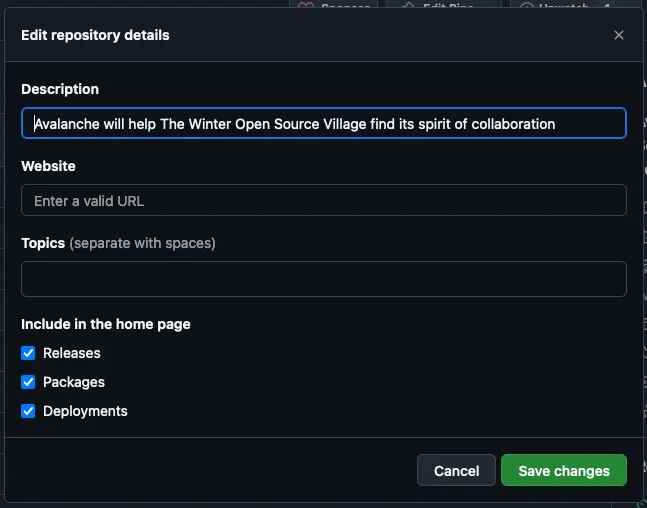
-
Update the description.
Write an engaging sentence or two about your project. Avoid technical jargon and focus on clarity and purpose. Remember to update the description in your README file as well to maintain consistency between the repository’s main page and its detailed documentation.
For example: “An Open Source CLI tool to simplify Docker container management. Features include container pruning, memory stats, and health checks.”
-
Update the URL.
If your project has a website or a documentation page, add the URL here. This will make it easier for users to find more information about your project and contribute to its development.
Don’t worry if you don’t have a website yet; you can always add it later.
-
Add topics.
Add 5 to 10 relevant tags to make your project easier to find. Topics can include:
- Programming language or stack used (e.g.,
javascript,react,python) - Project type (e.g.,
library,tool,framework) - Intended audience (e.g.,
beginner-friendly,hacktoberfest) - Domain, industry, or use case (e.g.,
data-visualization,e-commerce)
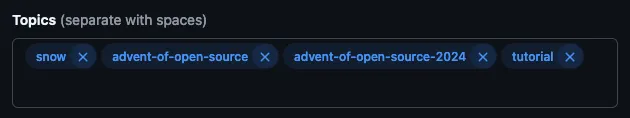
- Programming language or stack used (e.g.,
-
Configure the homepage sections.
Depending on your project’s progress, you might want to update the sections displayed on the home page:
- Keep at least the Releases section that will display the list of the releases, and you already released a first version of your project the other day.
- Except if you’re a little bit more advanced, you can keep the Packages and Deployments sections unchecked for now.
-
Save your changes.
Click on the Save changes button to apply your updates.
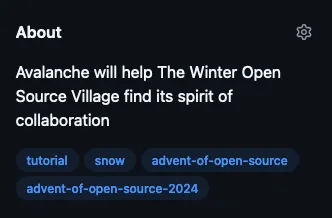
Congratulations! You’ve just improved your repository’s profile, making it more inviting and discoverable for potential contributors. A polished profile goes a long way in establishing your project as organized and beginner-friendly. As your project evolves, revisit and refine these details to reflect new features, versions, or directions.
Remember, a clear and engaging repository profile is not just about attracting contributors—it also helps you articulate the project’s mission and purpose. With a stronger profile, your project is better positioned to grow its community.
Success Criteria
- ✓ Description updated in the About section, and optionally in the README.
- ✓ Topics added to the repository.
- ✓ Homepage sections refined based on project progress.
- ✓ (Optional) Website or documentation URL added if available.
The quill still hums softly in your hand as the Custodian of Vitality examines the tome you’ve restored. The once-faded pages now gleam with clarity and vibrancy, each word and image shining like a beacon.
You’ve brought new life to the Book of First Impressions,
the Custodian says, their voice brimming with approval.
Now, its light will draw wanderers and seekers, offering them guidance and assurance as they step into the Heart.
As the book settles back onto its pedestal, the pulse of the chamber grows stronger, its rhythm steady and confident. The Custodian places a hand on your shoulder, their gratitude evident.
Never underestimate the power of a welcoming beacon. It is the first step in forging lasting connections, a spark that lights the way forward.
With the tome restored, you take a step back, feeling the steady pulse resonate in your own heart. You know that the path ahead will be brighter for those who follow.
The Custodian’s Wisdom
A thriving community is the heartbeat of an artifact. By nurturing its health, you ensure its growth and longevity. Remember, the stronger the pulse, the more resilient the artifact.
Strengthen your artifact’s ties, traveller, and keep the pulse steady. Your journey through The Chorus of Contribution continues as you build a community that endures.
Intermediate: Optimize Discoverability
Section titled “Intermediate: Optimize Discoverability” Snowball rune
Intermediate level for folks wanting to enhance an existing artifact
The Custodian of Vitality leads you to a towering prism in the Heart of the Commons, its many facets catching and refracting the chamber’s glowing light. Despite its beauty, some sides of the prism remain dull, shrouded in shadow.
This prism represents the reach of the Heart’s glow,
the Custodian explains, running their hand over the gleaming surface.
Each facet reflects a different path—some leading to those who seek knowledge, others guiding those who wish to lend their strength. Yet, many of these paths are hidden, lost in the shadows.
They gesture toward a set of tools arranged neatly on a nearby table—lenses, chisels, and brushes that gleam with potential.
By refining these facets, you can ensure that the Heart’s light reaches farther, illuminating the way for those who might otherwise never find it. Every connection strengthens the pulse, every beam of light is a chance to grow.
The Custodian smiles, their confidence in your abilities clear.
Begin your work. Help the light find its way.
In the crowded world of Open Source projects, standing out can be challenging. Contributors and users often discover projects through repositories, search engines, and community platforms, but without proper optimization, your project might remain hidden. Improving the discoverability of your repository ensures it reaches the right audience, increases engagement, and attracts contributors who align with your vision. Simple updates, strategic use of keywords, and clear messaging can make your project more accessible and appealing.
Today’s challenge focuses on refining the discoverability of your Open Source project by optimizing the repository’s description, README, and key metadata. Through a series of structured steps, you’ll align your repository with search trends, highlight its unique features, and ensure its purpose is crystal clear. This will help foster a more vibrant and engaged community around your work.
-
Refine your repository description and metadata.
A repository’s description is often the first thing visitors see, and it plays a crucial role in search engine indexing. Make it count:
-
Navigate to your repository settings, and in the About section, update the description to be concise, engaging, and keyword-rich. This will help your project rank higher in search results and attract more visitors.
-
Update the repository’s topics with relevant keywords that reflect its purpose, technology stack, and intended audience. This will make your project more discoverable to users and contributors who share your interests.
-
-
Revamp your README.
A README is the heart of your repository, providing essential context to visitors. A strong README can turn curiosity into action.
- Introduction: Start with a short paragraph explaining what your project does and why it’s useful. Answer the “What problem does this solve?” question.
- Features: Highlight the key features or advantages of your project. Use bullet points if necessary.
- Getting started: Include a straightforward guide on how to install and use your project. Add example commands or snippets to make it actionable.
- Contribution guidelines: Briefly explain how to contribute and link to your
CONTRIBUTING.mdfile if it exists. - Use cases: Add examples, screenshots, or videos to illustrate real-world applications of your project.
-
Align with search trends.
Use tools like GitHub Topic Explorer, GitHub Start History, or even more generic tools like Google Trends to identify popular topics and keywords related to your project. Aligning your repository with these trends can help you reach a broader audience and attract more contributors.
Update your README, description, and topics with these keywords where appropriate. Avoid stuffing keywords—integrate them naturally into sentences.
Test your repository’s visibility on GitHub by performing searches for your keywords. Make adjustments if your repository isn’t appearing in relevant results.
-
Optimize supporting documents.
The presence of additional documents demonstrates professionalism and improves your repository’s community profile.
Ensure your repository meets GitHub’s community standards by visiting the
/communityURL of your repository. Complete the checklist to ensure your project is welcoming and inclusive. -
Build a presence beyond GitHub.
Discoverability isn’t limited to GitHub—it extends to search engines and social platforms.
- You can share your project on platforms like:
- Dev.to, Hashnode, or Medium to reach a broader audience.
- ProductHunt, you can launch your project to attract more users and contributors.
- Relevant subreddits, forums, or communities where your project might be of interest.
- Create a project website or landing page to provide more information about your project. You can use tools like GitHub Pages, Netlify, or Vercel to host your site for free.
- Leverage social media platforms with media hashtags or posts to promote your projects.
- You can share your project on platforms like:
-
Optimize social preview.
It’s not mandatory, but can be useful depending on your type of project. Create a social preview for your project. This image will be displayed when your GitHub repository is shared on social media platforms. It’s a great way to make your project stand out and attract more attention.
Go to your repository settings, and in the Social Preview section, upload a 1280x640 pixel image that represents your project. You can include your project’s logo, name, tagline, and a consistent color scheme to make it visually appealing.
By optimizing your project’s discoverability, you’re setting it up for greater success and wider reach. A well-structured repository with thoughtful keywords, a compelling README, and complete documentation attracts the right contributors and users while showcasing your project’s professionalism. You’ve taken a critical step in ensuring your work gets the attention it deserves in the Open Source ecosystem.
Congratulations on completing this challenge! Your project is now more accessible, impactful, and poised to grow its community.
Success Criteria
- ✓ Repository description and metadata updated.
- ✓ README revamped with clear sections and content.
- ✓ Keywords aligned with search trends.
- ✓ Supporting documents optimized for community standards.
- ✓ (Optional) Project presence extended beyond GitHub.
- ✓ (Optional) Social preview image uploaded for better visibility.
The tools are now still, their task complete, as the prism before you glows with renewed brilliance. Light dances across every surface, its beams reaching deep into the farthest corners of the Heart of the Commons.
The Custodian of Vitality steps forward, their expression one of quiet pride.
You’ve uncovered the hidden paths,
they say, their voice soft but resonant.
Now, those who seek the Heart will see its light, no longer lost in the shadows. This harmony you’ve restored strengthens us all.
As the glowing beams stretch outward, you feel the chamber’s pulse grow even stronger, its rhythm steady and sure. The Custodian bows their head in gratitude.
Remember, the more the light reaches, the more the Heart can thrive. Carry this lesson with you as you continue your journey.
The Custodian’s Wisdom
A thriving community is the heartbeat of an artifact. By nurturing its health, you ensure its growth and longevity. Remember, the stronger the pulse, the more resilient the artifact.
Strengthen your artifact’s ties, traveller, and keep the pulse steady. Your journey through The Chorus of Contribution continues as you build a community that endures.
Advanced: Track Visibility Metrics
Section titled “Advanced: Track Visibility Metrics” Ice rune
Advanced level for folks wanting to enhance an existing large artifact or several org/personal artifacts
The Custodian of Vitality stands before a vast pool of shimmering water, its surface rippling with faint images that shift and fade like fleeting memories. They kneel beside it, their hand hovering over the waves.
This is the Reflecting Pool,
they explain.
It shows glimpses of where the Heart’s light touches, but these visions are fleeting, difficult to grasp. To truly understand where the light reaches, and where it falters, the ripples must be stilled. Only then can we ensure the Heart continues to pulse with strength.
From their robes, they draw a delicate instrument, resembling a compass with a glowing needle that pulses faintly.
This Gauge of Glimpses will help you read the pool’s depths, capturing the echoes of the Heart’s light. Use it wisely, and you will uncover patterns that will guide us to brighter futures.
They place the instrument in your hands, the pool’s ripples reflecting in their steady gaze.
Observe, measure, and learn. The rhythm of the Heart depends on it.
Maintaining multiple repositories across your personal or organizational profile can make it challenging to assess and improve their visibility. With contributors depending on clear direction and potential users evaluating your repositories for relevance, tracking engagement and optimizing presentation is essential. Metrics like stars, forks, and contributors provide valuable insight into your projects’ reach and effectiveness, while a standardized approach ensures a cohesive and professional presence.
Today’s challenge focuses on systematically reviewing your repositories to optimize their visibility and track their performance. By leveraging tools such as GitHub Insights and external analytics platforms, you’ll gain actionable insights into how your projects are performing. Through standardization and improved presentation, you’ll create a unified and discoverable portfolio that appeals to contributors and users alike.
-
Audit and standardize repository metadata.
A consistent and optimized presentation across repositories improves discoverability and helps your audience quickly understand the purpose of each project.
-
Repository description and topics:
- Review each repository’s description to ensure it succinctly explains the project’s purpose.
- Use clear and relevant keywords to improve searchability.
- Add topics/tags to each repository. You can manage topics directly in your repository settings or through the GitHub API.
-
Repository READMEs:
- Ensure every repository has a README that includes a concise introduction, features, installation instructions, and contribution guidelines.
- Standardize the structure and formatting across repositories to maintain a cohesive identity.
- Link the repositories to each other where relevant to encourage cross-promotion and collaboration.
-
-
Leverage GitHub Insights.
GitHub provides built-in tools to help you measure repository engagement and identify trends.
-
Navigate to the Insights tab for each repository.
- Review key metrics such as stars, forks, contributors, and traffic data.
- Use the Traffic section to understand how many people visit your repository and where they come from.
-
Identify repositories with low engagement or declining trends and prioritize them for optimization. For example:
- Enhance their README or description.
- Share updates on social media or community platforms to attract more attention.
-
-
Enhance your profile’s visibility.
Your GitHub profile is a landing page for your repositories. Optimizing this can help direct attention to your most important projects.
- If you’re managing an organization, ceate or update the organization-level
README.mdto highlight key repositories. Place this in the.githubdirectory of the org. See GitHub’s guide - Customizing your organization’s profile for setup details. - If you’re usign a personal profile:
- Pin up to six repositories on your GitHub profile to showcase your best work.
- Add a personal README to your profile by following GitHub’s guide - Managing your profile README.
- If you’re managing an organization, ceate or update the organization-level
-
Share and document findings.
Tracking visibility metrics isn’t a one-time effort; it’s a process that evolves over time.
-
Document regularly your findings in a centralized location, such as a dedicated repository, internal wiki, or note-taking app. Include:
- Current engagement metrics for each repository.
- Optimizations applied (e.g., updated descriptions, new README sections).
- Next steps for repositories needing more attention.
-
Share a summary of your efforts with your team or community to encourage collaboration and further contributions.
-
By completing this challenge, you’ve not only optimized your repositories for visibility but also gained valuable insights into how your projects are perceived and engaged with. These improvements help build a stronger, more unified portfolio, attract new contributors, and maintain the interest of current users. Tracking metrics regularly will ensure your projects continue to grow and thrive.
Congratulations on tackling this advanced challenge! You’ve taken a significant step in building a more visible and impactful Open Source presence.
Success Criteria
- ✓ Repository metadata audited and standardized across all repositories.
- ✓ GitHub Insights reviewed for key metrics and trends.
- ✓ Profile visibility enhanced with pinned repositories and custom README.
- ✓ Findings documented and shared with your team or community.
The waters of the Reflecting Pool are now calm, their ripples transformed into a steady glow that mirrors the steady pulse of the chamber. The Gauge of Glimpses hums softly in your hand, its needle pointing with clarity.
The Custodian of Vitality watches as the pool reflects far-reaching beams of light, their face alight with hope.
You have brought clarity to the ripples,
they say, their voice filled with quiet gratitude.
Now we can see where the Heart’s light shines brightest, and where it can shine brighter still. This insight will help us nurture its pulse, ensuring it remains strong.
They take the Gauge of Glimpses from your hands, its glow bright in the dim chamber.
With this knowledge, the Heart grows ever more resilient. The rhythm you have helped restore will echo far and wide.
You step back from the pool, its light steady and sure, feeling the chamber’s pulse resonating within you.
The Custodian’s Wisdom
A thriving community is the heartbeat of an artifact. By nurturing its health, you ensure its growth and longevity. Remember, the stronger the pulse, the more resilient the artifact.
Strengthen your artifact’s ties, traveller, and keep the pulse steady. Your journey through The Chorus of Contribution continues as you build a community that endures.